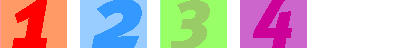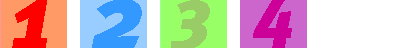Because you haven't to be a video technician
to obtain good results…

Understanding interlaced video (with "Comb's effects")…
!Why try to understand it as everything is automated?
- Out of intellectual curiosity.
- To be able to bypass MovieConverter Studio's automations and to make even more ;-)
Videos can be progressive or interlaced. What does that mean?
…That they are made up of 1 or 2 'images' in each frame.
Example: a PAL video has 25 Frames Per Second (NTSC has 29.97 fps):
- If the source file is progressive, the source comes with 25 different Frames Per Second.
- If the source file is interlaced, the source comes with 25 x 2 different Frames Per Second = 50 different "frames" (fields in fact).
(You can try to apply these rules to NTSC yourself ;-))
Some drawings will follow to explain the various modes of encoding/display (it will make it easier to understand the principles).
The contents of the source file
If the source file is a movie/film (progressive), it's only made up of one image filling the whole height of the frame.
if you split the image into fields (just for fun), you'll see 2 fields made up of 2 complementary half-images.



Thus the number of single images per second (in PAL) is: 25 x 1 = 25 different images per second.
If the source file comes from a camcorder or a TV broadcast (interlaced file top or bottom, we don't care at this stage), the 2 fields consist of 2 images filling each one half the height of the frame.
Here, we don't split the frame into fields just for fun: it's necessary to isolate each field. The 2 fields consist of 2 different half-images.
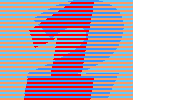

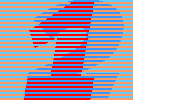
Thus the number of single images per second (in PAL) is: 25 x 2 = 50 different images per second.
Display
We have seen that each frame consists of 2 fields:
- PAL has 25 fps = (25x2) = 50 fields per second.
- NTSC has 29.97 fps = ((30,000x2)/1001) =± 60 fields per second.
Thus PAL shows in fact 50 fields every second, this is its standard.
Thus NTSC shows in fact 59.94 fields every second (60,000/1001 exactly), this is its standard.
No matter if the source is interlaced or progressive, each standard has its own number of images to broadcast/show per second.
To get a good display on your tv screen, encoding must consider if the source is interlaced or not and bring this information to the DVD player.
Let's see how the display proceeds…
The source file is progressive (a film, so not interlaced):
In PAL, encoding can be done regardless of progressive or interlaced. Anyway the display mode of the output device - the tv screen - is always interlaced
Progressive source file
|
 |
Progressive encoding |
 |
||
Interlaced encoding |
||
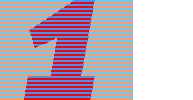 |
In NTSC it's subtler, there are 2 kinds of NTSC, NTSC FILM and NTSC VIDEO.
Progressive source file |
Progressive encoding |
|
 |
 |
 |
| We have to encode in progressive mode and add a "signal" to the video which is known as the pulldown signal. |
(The step for adding the signal in MovieConverter Studio is called "DVD formatting of your video ..." while encoding into NTSC FILM). |
The pulldown signal will automatically allow your DVD player to split your video (at 24 fps) into fields (24 x 2 = 48 fields per second) and to display them at the rate of (30 x 2) fields per second according to the 30 fps NTSC standard.
The interest of this process is to avoid useless field duplications: it would be stupidly redundant and the size of your file, on the hard disk, unnecessarily increased. |
| ! |
MovieConverter will never hardcoded UNNECESSARILY duplicate fields, like others softwares will do while pretending to be able to do a (pseudo) conversion between standards (that will never be true telecine or transcoding). |
The source file is interlaced (a video, so not progressive):
Interlaced source file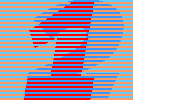
|
 |
Interlaced encoding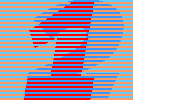
|
Two different fields are joined into only one frame, the DVD player being in charge of disjoining fields, which displays them on the fly.
!What's interlaced "top" or "bottom"?
Do you understand things so far? All right. So 2 fields are joined together into one frame, but one field must be displayed before the other one and we must specify this order to the output device (DVD player) to avoid confusion.
Look at these two images. Do you notice any difference?
interlaced "top"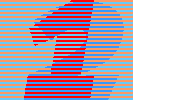
|
interlaced "bottom"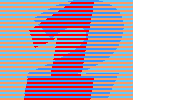
|
|
|
Did you notice the difference? If not, look at it more closely…
|
||
| The image begins with a pink line at its very top. The first field to be read is the one that begins by the top line ("top" is called "odd lines" too, i.e. "lines 1,3,5,7,9, …until the line before the last one - #575 in PAL #479 in NTSC"). | The image begins with a blue line at its very top. The first field to be read is the one that begins by the bottom line ("bottom" is called "even lines" too, i.e. "lines 2,4,6,8,10, …until the last one - #576 in PAL #480 in NTSC"). | |
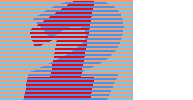 |
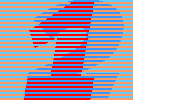 |
|
|
But if we define this video as interlaced "bottom", here's what happens when displayed: |
But if we define this video as interlaced "top", here's what happens when displayed: | |
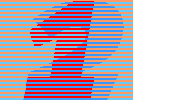 |
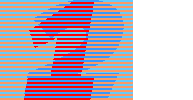 |
|
|
It's a pity :-(
All the fields are inverted. Viewing will be unbearable (like filmed by a Parkinson-illed man), and you'll get a good headache ;-) |
||
That's all. I hope that now you understand a little better what interlaced means.
Register MovieConverter Studio ! (1)
| * Comparative advertising skillfully disguised into tutorial * |
|
Last stupid item. Most of your encoders have found 2 ways to hold the disappointment sad before:
|
||
|
They delete one field every two while being satisfied in stretching its height (no more problems with interlacing, but you're just downgrading your DV film into poor VHS quality). This process is called "deinterlace", your software can do this following your settings (and most of time even without your agreement because they are not able to do anything else). |
Or they keep the interlaced, but they don't manage it (and you get "burs", "comb effects", everywhere in the frames). The 2 fields are displayed at the same time at the tv screen (and not the second one after the first one).
|
|
 |
 |
|
& |
About the progressive files source (the ONLY ONES that other softwares are able to treat), there is still another concern… | ||
|
You saw above that an NTSC FILM's source file must be encoded by adding the pulldown signal pulldown (like this):
But much of your other softwares (freeware and shareware) do only that :-(
What do you think? … Which method is the smoothest? ;-) Notice I said "much of your other softwares" and not "ALL" (as it is, alas, the case with the interlaced sources). Fortunately some software does at least that correctly. |
|||
Register MovieConverter Studio ! (2)
 |
Our users testimonials are our best arguments: * Shamefully falsified advertising spots * |
||
|
"Thanks to MovieConverter, I'm no longer confused with women when I show them my DVD" georges@hoax.com |
"How could I make DVDs before" zorro@dondiego.la |
"Washes whiter then white" Kroger@ads.com |
|
|
"Try it, my daughter likes it's sexy look!" britney@spears.com |
"MovieConverter made me good looking and pleasant" gaetan@bogus.be |
"Wazzza!" azerty@0158.ju |
|
|
"Hamburgerfonthill" neville@brody.com |
"MovieConverter has increased the size of my ***** in an unbelieveble rate!" spam@0123.com |
…this is only a part of the wildly enthusiastic remarks sent to MovieConverter Studio ! |
|
…And in a more commonplace way of saying it:
- MovieConverter handles interlace management during decoding and encoding, to always display things properly without deleting half of your source "just to manage it easily" or "by the lack of technical correctness".
- MovieConverter detects automatically the fields order of your interlaced source files. So, uses this information during decoding and encoding (and your encoded file will not give you headache during playback).
- MovieConverter Studio contains a tool for checking fields, whatever is the kind of the source, to let you to know by yourself if your source file was correctly encoded (and if, MovieConverter Studio will propose to you to correct it).
- MovieConverter Studio let you even transform a 4:3 interlaced source (the program you've just recorded from broadcast) into 16:9 (beacuse this is the format of your tv screen). Moreover, it will not be satisfied only by deinterlacing, but it will keep the informations and give them back to you without creating "comb's effects" (quality will just be …twice better than with other converters).
- In the same way, MovieConverter will allow you to transcode your holiday videos between PAL and NTSC (so you will be able to send a good DVD to your family at foreing).
That's all, it's your choice now:
- If quality is the last of your problems, do not use MovieConverter Studio.
- but if you evaluate your films more than 20 dollars (15 euros)… ;-)
+
Link:
http://en.wikipedia.org/wiki/Interlace